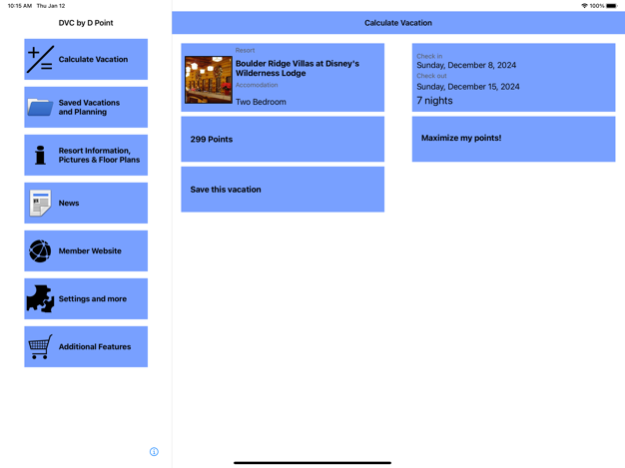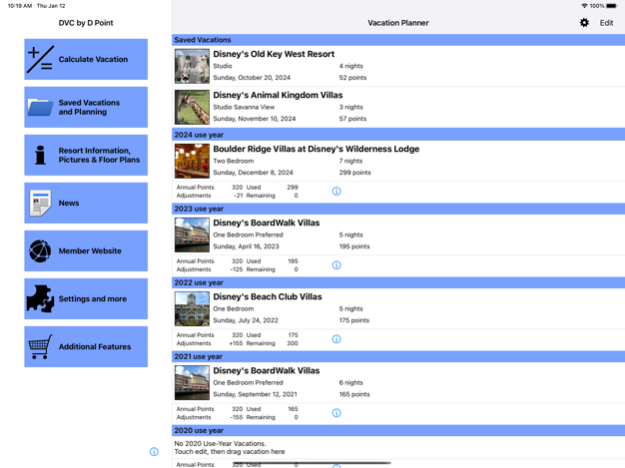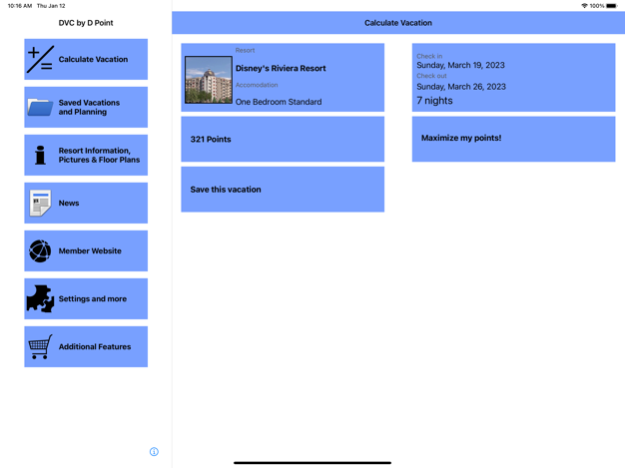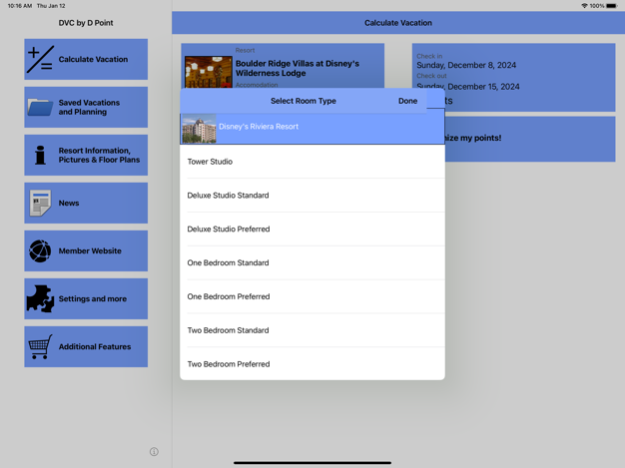DVC by D Point 4.130
Continue to app
Free Version
Publisher Description
Calculate the number of Points needed for a stay at a Disney Vacation Club Resort in less than 20 seconds. Calculate point values up to 60 days into future for free. Calculate through 2022 available for purchase.
Magical features:
* All DVC Resorts
* Simple, easy to use and intuitive interface
* Optimized iPad layout
* Summary point total as well as a daily point breakdown of points and season
* Email & print results
* View key dates and add reminders for each saved vacation (7 month, 11 month, etc)
* Organize and track contract point totals by use year
* Track banked, borrowed and one time point transactions for multiple contracts
Available for additional purchase:
* Point Maximizer - Point saving alternatives with a single touch.
* Plan vacations through the 2022 Calendar Year.
Please help make DVC by D Point even better: send comments, suggestions and feedback. Visit:
http://new.virtualmickey.com
This application not authorized or endorsed by The Walt Disney Company or the Disney Vacation Club. All Trademarks are property of their respective owners.
Jan 13, 2023
Version 4.130
4.130
- 2024 Point Charts
About DVC by D Point
DVC by D Point is a free app for iOS published in the Recreation list of apps, part of Home & Hobby.
The company that develops DVC by D Point is Joe Fratianni. The latest version released by its developer is 4.130.
To install DVC by D Point on your iOS device, just click the green Continue To App button above to start the installation process. The app is listed on our website since 2023-01-13 and was downloaded 2 times. We have already checked if the download link is safe, however for your own protection we recommend that you scan the downloaded app with your antivirus. Your antivirus may detect the DVC by D Point as malware if the download link is broken.
How to install DVC by D Point on your iOS device:
- Click on the Continue To App button on our website. This will redirect you to the App Store.
- Once the DVC by D Point is shown in the iTunes listing of your iOS device, you can start its download and installation. Tap on the GET button to the right of the app to start downloading it.
- If you are not logged-in the iOS appstore app, you'll be prompted for your your Apple ID and/or password.
- After DVC by D Point is downloaded, you'll see an INSTALL button to the right. Tap on it to start the actual installation of the iOS app.
- Once installation is finished you can tap on the OPEN button to start it. Its icon will also be added to your device home screen.